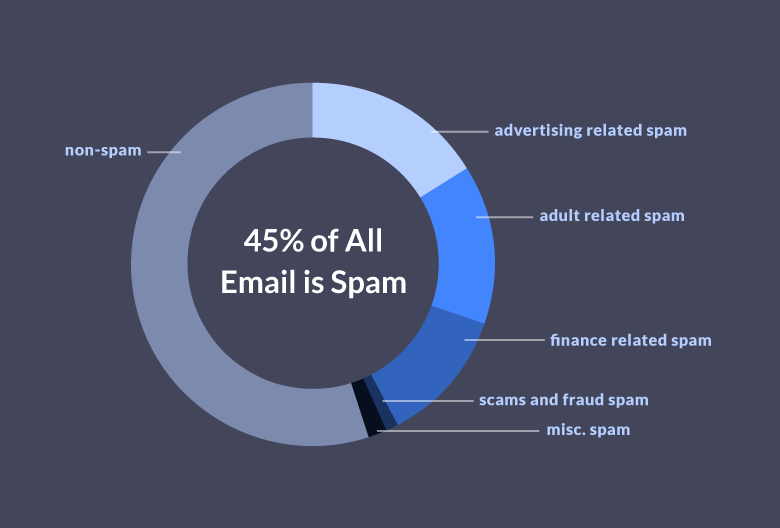Everything that makes email so convenient free messages, delivered in seconds also makes it susceptible to spam. With only a list of addresses, professional spammers can merrily bombard their victims with as many messages as they like and they have a host of automated tools to help them expand their volume and slip past filters.
1. Train your spam filter
These days, most email clients include some form of spam detection: Your provider will automatically red-flag messages that seem worthless or fraudulent and move them to a special folder where you can review them later. However, these filters will work a lot better if you train them by telling the client when it chose well or made a mistake. In other words, the spam filter isn’t a set, unchanging barrier you can configure its settings and actions to improve its performance.
For instance, in the Gmail web app, every time you open an email, you’ll see a Report Spam button (it looks like an exclamation mark) at the top of the page. Click this when you encounter a message that managed to sneak past Google’s spam filters. On the other hand, if you check your Spam folder and find a genuinely useful email, open it and click the Not spam button at the top of the page.
In Outlook, you mark a message as spam by right-clicking it in your inbox and choosing Junk, then Block Sender, from the menu that pops up. When you’re browsing the Junk Email folder, restore a flagged message to your inbox by right-clicking it and choosing Junk, then Not Junk. To determine how aggressive the spam filter should be, visit the Home tab of the ribbon menu, click Junk, and select Junk E-mail Options.
2. Remember to unsubscribe
Many items that we think of as “spam”—such as newsletters and emails about deals—do aim to make your life better. However, these well-intentioned messages add up, cluttering up your inbox. Rather than deleting them en masse, look for unsubscribe links to stop receiving emails from that source. These links usually appear down at the bottom of an email—because most of the time, the sender doesn’t really want you to unsubscribe. If you do take time to hunt down these links, they often direct you to a page that asks you to confirm your decision. Once you do so, most sources will respect your wishes and remove you from their mailing lists.
For Gmail users, this process is even easier, because if Gmail detects an unsubscribe link in the body text, it displays that link prominently at the top of the email. You can enjoy the same automated action in the Mail app on iOS—it will copy any unsubscribe link in the body text and display it at the top of the email, near the toolbar.
3. Employ alternative email addresses
A lot of unwanted messages make their way into your inbox when you order a product or subscribe to a mailing list—and then the company automatically signs you up to receive unwanted marketing updates or shares your contact information with an advertiser. One workaround for this problem: Create a secondary email address you can use for some of these web activities, such as online shopping or hotel booking.
While another email address won’t stop spam from arriving, those unwanted messages will appear in a secondary email account rather than your primary one, keeping your main inbox free from clutter. If you already use Gmail, Yahoo, Outlook, or Mail.com, then you can set up a decoy account for free, following the same process you used to establish your original account.
4. Download third-party extensions
If a lot of spam slips through your email client’s spam filter, try adding a third-party app to supplement it. This type of service nabs messages as they travel between an email server (the cloud where messages are stored) and an email client (the display where you actually see your messages).
For a free option, we like the effective, easy-to-use Mailwasher. You just plug in your email login details, and this service applies a series of intelligent filters to identify unwanted messages. You can review the captured emails online before they show up in your inbox. For more features, including access to the app version of Mailwasher and support for more than one email address, you’ll need a Pro account, which costs $31 per year.
On macOS machines, users recommend SpamSieve ($30, free trial available). Like Mailwasher, it relies on an intelligent filtering system that gets smarter over time by recognizing the messages you agree are spam or mark as safe. As it adjusts to your preferences, it will only let genuine messages through.
5. Protect your email address
We’ve already spoken about setting up a second email address to take the brunt of the spam you receive. In addition, you should aim to keep your primary address as secret as you can. That means hiding it from public pages, such as your personal website or your Twitter profile, where bots and scammers can collect it.
If your job requires that you make your contact information available, try writing out your email address longhand—something like “John Smith at Google’s email service”—whenever you need to display it on the web. This format makes sense to a human, but an automated bot won’t recognize it as an email address it can collect. You’ll often see this tactic on online contact forms.
In addition to collecting email addresses with bots, some email marketers will use what’s called a tracking pixel, or related technology, to figure out which email addresses are valid. This means they’ll send messages to a variety of addresses, and as soon as a real person opens one of these pieces of bait, the sender will receive a confirmation that the address is in use. To keep your contact information private, avoid opening messages you know are spam—just trash them directly.
Another way to fight tracking pixels is to turn off images: If images won’t load, than neither will tracking pixels. Gmail users can also lean on the Ugly Email extension, which highlights emails that contain trackers. Because marketing methods evolve constantly, neither of these options are 100 percent foolproof, but they can still reduce the number of bad actors who get their hands on your email address.
IN SUMMARY
1. Train your spam filter
2. Remember to unsubscribe
3. Employ alternative email addresses
4. Download third-party extensions
5. Protect your email address
6. Don’t Respond to Spam
7. Block Email Senders
8. Send valuable content
Email Spam Statistics
1. Spam accounts for 45% of all emails sent.
2. About 14.5 billion spam emails are sent every single day.
3. 36% of all spam is some form of advertising.
4. Spammers receive 1 reply for every 12,500,000 emails sent.
5. Spam earns senders around $7,000 per day.
6. Spam costs businesses a whopping $20.5 billion every year.
7. The cost of spam could grow to $257 billion annually.
8. The United States ranks first among the worst countries for spam.
9. There are 3402 live spam issues in the US.
10. The United States is home to 7 of the world’s top 10 spammers.
11. 80% of all spam in North America and Europe is sent by the same 100 spam gangs.
12. 3 out of 4 companies fell victim to phishing scams in 2016
13. Apple IDs are the most popular target of phishing emails.
14. The most effective phishing scams target Dropbox credentials.
15. Fake invoices are used in 26% of phishing scams.